DOWNLOAD ADD-INS SOMETHING EXCEL ALL VERSIONS FREE
10/24/2022
When using MS Excel , we sometimes need a formula to convert numeric data into words or text numbers automatically by using "countable" excel. For example, when you want to make the number 500,000, we want to change it to the text "Five Hundred Thousand" without having to manually type the number.

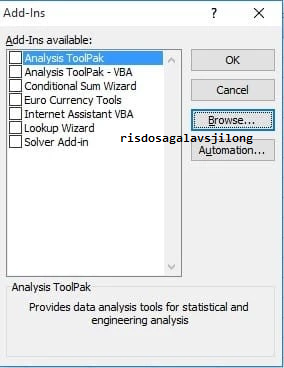
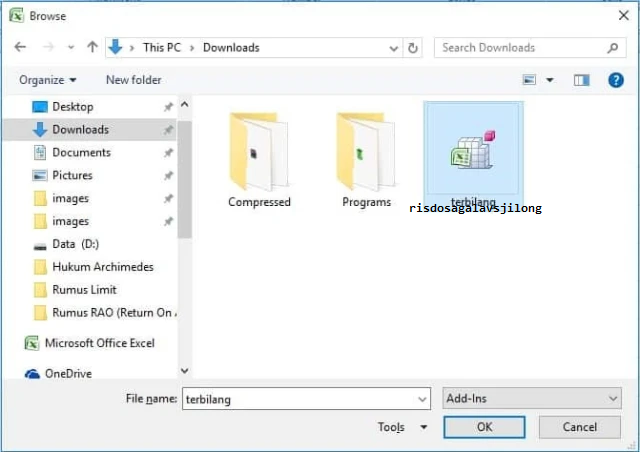
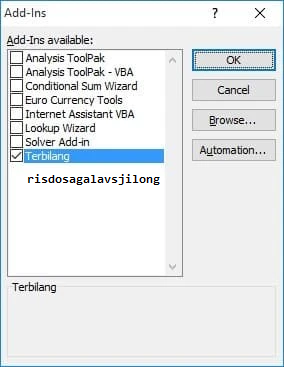
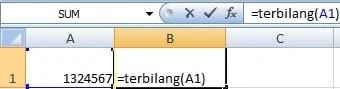
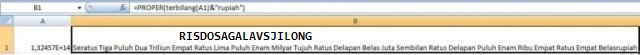

With this add-in, it will make it easier for you to make financial reports and receipts at work.
Add-ins spelled excel is very necessary when we want to make receipts as proof of payment in Microsoft Excel as a tool to support the financial statements of cooperatives, banks, companies and agencies. To convert numbers to letters, for example 500,000 to five hundred thousand , you need these add-ins . In order for this add is feature to work, you must first turn off security macros.
By default, Microsoft Excel does not provide special excel functions or formulas for this kind of excel formula. However, that does not mean it is impossible. The solution is the Terbilang Function Add-In which Risdosagalavsjilong will share for free and you can use it safely. Risdosagalavsjilong will provide a download link and steps / how to use this spelled out.
THE FOLLOWING ARE THE STEPS TO MAKE NUMBER NUMBERS IN MICROSOFT EXCEL:
First, deactivate the security macro first by:
- Click Menu in excel and select Options .
- After the Excel Options window appears, click Trust Center , then click Trust Center Settings.
- You will see Macro Settings. Click Enable all macros and OK 2 times.
Second, install the Excel Add-ins, how to do it:
Before that, you must first download the add-ins in the button below:
Download Add-Ins Countless
- Click the File menu in Microsoft Excel followed by clicking Options .
- Once the Excel Options window appears, click Add-ins .
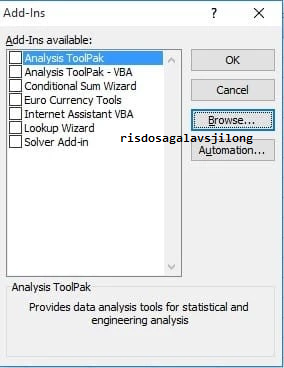
- Find the location of the Add-ins file that was downloaded earlier then click OK.
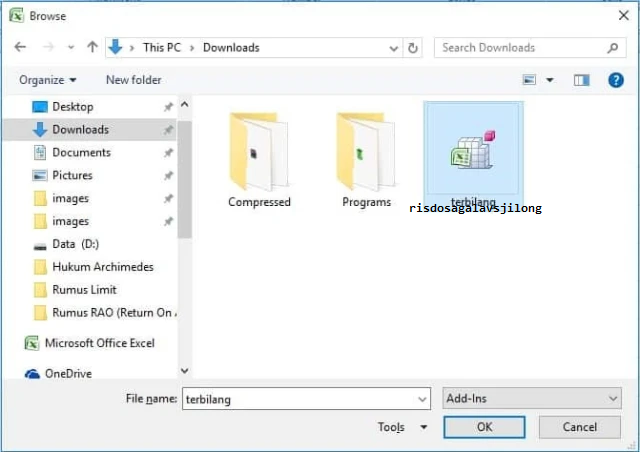
- Then put a check mark on it, click OK. Now you can use the count function
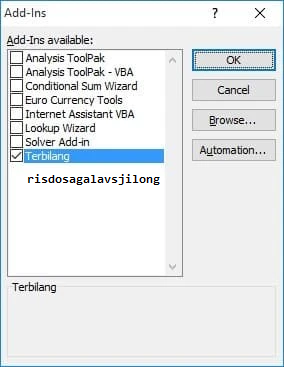
Third, the steps to use a spelled formula to convert numbers into letters:
- Type any number in a cell, for example A1. Then, point the sentence is counted in B1. For example, you can type the number 1324567 on A1.
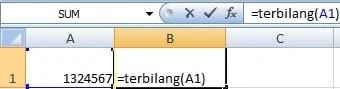
- To get the result in B1, just type the formula =number(A1) on those cells. Then press enter key. In a very With this easy method, you will get the result in the form of a number sentence " One million three hundred twenty four thousand five hundred sixty seven " without the need to type it manually.
- If you want to add the word rupiah behind it, you can simply add the part of the formula with & ” rupiah ”.
- You can also change the letters from lowercase to uppercase just by adding the word “ UPPER ” at the front.
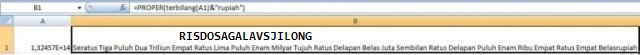
- There are also other writing variations such as capital letters at the beginning of each word, by adding the word " PROPER " at the front.
Using the Add-ins Number in Excel is an alternative way to Those of you who are not familiar with the operation of the visual basic application (vba).



